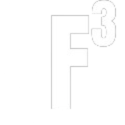The latest iPad Pro, unveiled in May 2024, is a powerhouse tablet that combines a sleek design with cutting-edge technology. Let’s delve deeper into this impressive device and explore what it has to offer, along with some potential drawbacks to consider.
A Feast for the Eyes: The Ultra Retina XDR Display
The 13-inch Ultra Retina XDR display boasts a resolution of 2732 x 2048 pixels, making everything from text to images appear incredibly sharp. It utilizes OLED technology to deliver a wider color range (P3) and a typical 1,000 nits brightness, with a peak brightness of 1,600 nits for HDR content. This means deeper blacks, more vibrant colors, and excellent contrast for an immersive viewing experience. However, OLED displays can be susceptible to burn-in over time, especially if you static images on the screen for long periods.

Power at Your Fingertips: The M4 Chip
The M4 chip builds on the power of the M2 chip with a claimed 50% faster CPU performance and a 4x faster GPU. This translates to smoother multitasking, faster loading times, and the ability to handle demanding apps with ease. Here are some specific details about the M4 chip:
- Central Processing Unit (CPU): 4 performance cores and 4 efficiency cores
- Graphics Processing Unit (GPU): 10 cores
How Does It Perform?
For creative fields like graphic design and illustration, the M4 chip handles design software smoothly and the high-resolution display ensures color accuracy. Video editing is possible, especially for 4K videos, but complex professional editing projects might be better suited for a traditional computer with more powerful hardware. Similarly, 3D modeling and animation can be done on the iPad Pro to an extent, but professional work in this area would likely benefit from a higher-end computer with a dedicated graphics card.
The iPad Pro excels in productivity tasks like writing and content creation thanks to its large, beautiful display and Apple Pencil support. Data analysis and spreadsheets run smoothly with the M4 chip, but the iPadOS interface might feel limiting compared to a traditional computer for complex data manipulation.

The iPad Pro is great for business use, handling email, communication apps, and web browsing with ease. Presentations are a breeze on the large, high-resolution display, and the Apple Pencil allows for annotations. In the world of education, the iPad Pro is a versatile tool for note-taking, reading textbooks, and using educational apps. Even gamers can enjoy the iPad Pro’s M4 chip that tackles demanding games, although the touch screen interface might not be ideal for all genres compared to a gaming console or a traditional computer with a mouse and keyboard.
Designed for Portability and Comfort
The iPad Pro (13-inch) weighs in at 1.4 pounds (Wi-Fi) and 1.59 pounds (cellular + Wi-Fi), making it surprisingly light for its size. It measures 11.04 inches tall, 8.08 inches wide, and 0.25 inches thin. This thin and light design makes it comfortable to hold for extended periods and easy to carry around. However, the large size might not be ideal for everyone, especially for users who prioritize extreme portability.
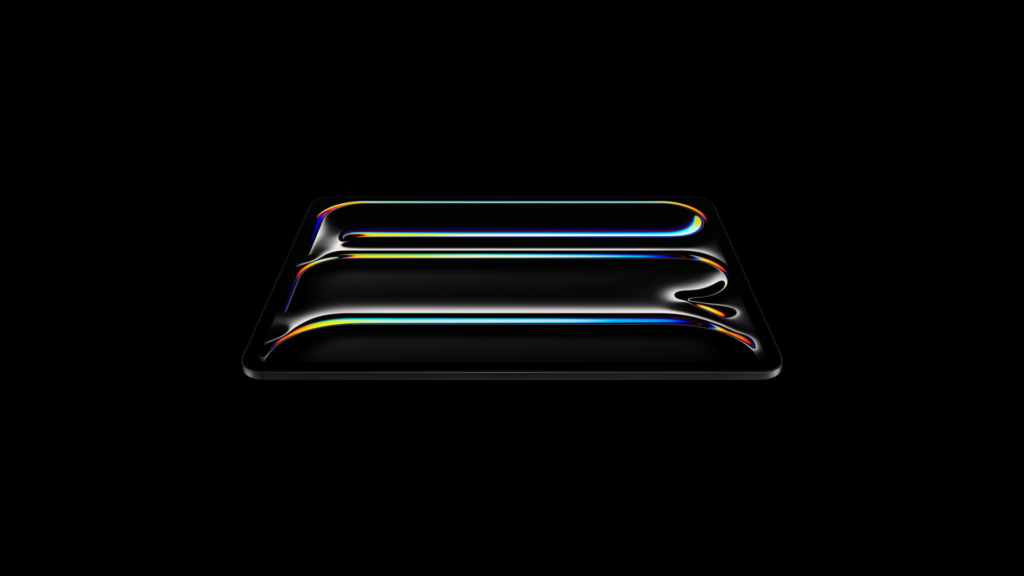
Apple Pencil Pro: Unleash Your Creativity
The second-generation Apple Pencil Pro features a pressure-sensitive tip that mimics the feel of a real pencil. It also supports tilt recognition, allowing for shading effects similar to traditional drawing tools. New for 2024, the Apple Pencil Pro includes a built-in gyroscope and a squeeze function that can be customized for different actions within apps. The Apple Pencil Pro is sold separately, adding to the overall cost of the iPad Pro.
The iPadOS Experience
The iPad Pro runs on iPadOS 16, the latest version of Apple’s tablet operating system. iPadOS offers a variety of features designed for productivity and entertainment, including:
- Split View: Allows you to work with two apps side-by-side.
- Slide Over: Provides quick access to a secondary app without leaving your primary app.
- Scribble: Lets you handwritten notes directly into the search bar or convert handwriting to text.
Is the iPad Pro M4 (13-inch) Right for You?
The iPad Pro M4 (13-inch) starts at $1,299 for the 128GB Wi-Fi model. With a premium price tag to match its premium features, it’s an investment. Here are some additional factors to consider:
- Software limitations: While iPadOS continues to evolve, it may not offer the same level of flexibility as a laptop operating system for some users. Tasks like professional video editing or complex file management might be easier on a traditional computer.
- Accessories: The Apple Pencil Pro and Magic Keyboard, which are often essential for creative workflows, are sold separately, adding to the overall cost.
Ultimately, the decision of whether or not the iPad Pro M4 (13-inch) is right for you depends on your individual needs and preferences. We hope this review has given you a better understanding of this impressive device and its capabilities, along with some potential drawbacks to consider.