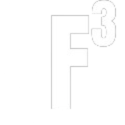Calling all content creators! Whether you’re a whiz at video editing, a graphic design guru, or a master musician, having the right laptop is key.
Understanding Your Needs and Key Specifications for Content Creation Laptops
Choosing the right laptop as a content creator begins with understanding your specific needs. Different types of content creation have unique demands on a laptop’s hardware and software capabilities. For instance, graphic designers require high-resolution displays, powerful GPUs, and precise color accuracy to ensure their designs are sharp and vibrant. Video editors, on the other hand, need strong CPUs, large amounts of RAM, and fast storage solutions to handle rendering and editing tasks efficiently. Photographers benefit from high-resolution screens and ample storage to manage and edit high-quality images. Writers and bloggers might not need as much power but should look for a comfortable keyboard and a decent display for extended writing sessions. Music producers require powerful CPUs, lots of RAM, and quality audio interfaces to manage multiple tracks and plugins. Game developers need high-end GPUs, powerful CPUs, and plenty of RAM to handle complex game development software and testing.
When it comes to key specifications, several components are crucial across various content creation types. A powerful processor, such as an Intel Core i7 or i9, or an AMD Ryzen 7 or 9, is essential for multitasking and running demanding software smoothly. A dedicated graphics card, like the NVIDIA GeForce RTX series or AMD Radeon RX series, is vital for rendering, video editing, and handling graphic-intensive applications. Memory (RAM) is another critical factor; at least 16GB is recommended, with 32GB or more being ideal for more intensive tasks to ensure smooth performance and better multitasking. Storage should be an SSD (Solid State Drive) with at least 512GB, preferably 1TB or more, for faster boot times and quicker file transfers. Additionally, the display should be at least a Full HD (1920×1080) resolution, with 4K being preferable for graphic designers and photographers who need precise color accuracy. Battery life is also important, especially for those who work on the go, with a minimum of 6-8 hours being ideal. Portability, connectivity options, and the operating system also play crucial roles in choosing the right laptop, ensuring it fits seamlessly into your workflow and meets all your content creation needs.
Here’s a rundown of 5 popular options to help you find your perfect creative partner:
Apple MacBook Pro 16-inch (M3 Pro):
- Stunning Display: The 16-inch Liquid Retina XDR display brings your creations to life with incredible detail and vibrant colors.
- Long Battery Life (claimed): Apple claims up to 22 hours of battery life, letting you work on the go without worry.
- Pricey: This is a top-of-the-line laptop with a price tag to match.
- Limited Upgradeability: Some components might be soldered in, making customization a bit tricky.
| Processor | M3 | M3 PRO | M3 MAX |
| GPU | 10 Cores | 18 Cores | 40 Cores |
| RAM | Up to 24 GB | Up to 38 GB | Up to 128 GB |
For complete review of Apple MacBook Pro 16-inch (M3 Pro), visit the link below
https://futurefusionforum.com/index.php/2024/05/01/the-supercharged-macbook-pro-16-a-deep-dive-for-creators/

Dell XPS 17 (2023):
- Windows Powerhouse: This sleek laptop is equipped with the latest Intel processors and NVIDIA graphics cards, making it a great choice for creative tasks.
- Gorgeous Display: The XPS 17 boasts a beautiful high-resolution display, perfect for all your creative needs.
- Large and in Charge: The 17-inch screen offers plenty of workspace, but it also means the laptop is on the bigger side.
- Battery Life Could Be Better: Powerful components can drain the battery faster, so you might need to be near an outlet for extended use.
| Processors | 13th Gen Intel® Core™ i7-13700 | 13th Gen Intel® Core™ i9-13900H | |
| GPU | NVIDIA® GeForce RTX™ 4060, 8 GB GDDR6 | NVIDIA® GeForce RTX™ 4070, 8 GB GDDR6 | NVIDIA® GeForce RTX™ 4080, 12 GB GDDR6 |
| RAM | 16 GB: 2 x 8 GB, DDR5, 4800 MT/s | 16 GB: 2 x 8 GB, DDR5, 4800 MT/s | 2 TB, M.2, PCIe NVMe, SSD |
| Display | 17″, UHD+ 3840×2400, 60Hz, Touch, Anti-Reflect, 500 nit, InfinityEdge | 17″, FHD+ 1920×1200, 60Hz, Non-Touch, Anti-Glare, 500 nit, InfinityEdge |
For complete review of Dell XPS 17, visit the link below:
https://futurefusionforum.com/index.php/2024/05/05/dell-xps-17-a-powerhouse-in-a-large-package/

Razer Blade 15:
- Gaming Powerhouse (Doubles for Creators): This laptop is a favorite among gamers, but its powerful graphics card and processor also make it a great option for creative work.
- Sleek Design: The Razer Blade 15 is known for its sleek and stylish design.
- Pricey: Like the MacBook Pro, this is a high-end laptop with a hefty price tag.
- Shorter Battery Life: Gaming laptops tend to have shorter battery life due to their powerful components.
| Processor | 12th Gen Intel Core i7 Processor (14-core) i7-12800H | 13th Gen Intel Core i7 Processor (14-core) i7-13800H | |
| GPU | NVIDIA® GeForce RTX™ 3080 Ti (16GB GDDR6 VRAM) | NVIDIA® GeForce® RTX 4070 (8GB GDDR6 VRAM) | NVIDIA® GeForce® RTX 4060 (8GB GDDR6 VRAM) |
| RAM | 16 GB DDR5 5200 MHz dual-channel memory | 32 GB DDR5 4800 MHz dual-channel memory | 32 GB DDR5 5200 MHz dual-channel memory |
| Display | 15.6″ FHD 360Hz, 100% sRGB, 2ms | 15.6″ QHD 240Hz, 100% DCI-P3, G-Sync, 2.5ms | |
| Storage | 1TB SSD (M.2 NVMe PCIe 4.0 x4) | 1TB PCIe Gen4 M.2 (2 NVMe 1-sided drive) | 2 TB PCIe Gen4 M.2 (2 TB NVMe 1-sided drive) |

ASUS Zenbook Pro 14 Duo OLED (UX8402):
- Double the Fun: This innovative laptop features two screens, giving you extra screen real estate to multitask and customize your workflow.
- Powerful Specs: Despite its unique design, the Zenbook Pro 14 Duo packs a punch with the latest processors and graphics cards.
- A Bit Bulky: The double screens add some weight and thickness compared to traditional laptops.
- Keyboard Takes Getting Used To: The second screen pushes the keyboard down slightly, so it might take some time to adjust your typing style.
| Processor | Intel® Core™ i5-13500H Processor 2.6 GHz (18MB Cache, up to 4.7 GHz, 12 cores, 16 Threads) | Intel® Core™ i7-13700H Processor 2.4 GHz (24MB Cache, up to 5.0 GHz, 14 cores, 20 Threads | Intel® Core™ i9-13900H Processor 2.6 GHz (24MB Cache, up to 5.4 GHz, 14 cores, 20 Threads) |
| GPU | NVIDIA® GeForce RTX™ 4060 Laptop GPU 8GB GDDR6 | ||
| RAM | 16GB LPDDR5 on board Max Total system memory | 32GB LPDDR5 on board Max Total system memory | |
| Display | 14.5-inch, 3K (2880 x 1800) OLED 120Hz refresh rate, 400nits, 550nits HDR peak brightness | ||
| Storage | 512GB M.2 NVMe™ PCIe® 4.0 Performance SSD | 1TB M.2 NVMe™ PCIe® 4.0 Performance SSD | 2TB M.2 NVMe™ PCIe® 4.0 Performance SSD |
For complete review of ASUS Zenbook Pro 14 Duo OLED (UX8402), visit the link below:
https://futurefusionforum.com/index.php/2024/05/03/asus-zenbook-pro-14-duo-oled-ux8402-a-double-dose-of-productivity/

Dell XPS 15 (9530) (2023):
- Powerful Performance: This XPS 15 is equipped with a powerful Intel processor and NVIDIA graphics card, making it a versatile option for creators.
- Great Balance: The XPS 15 offers a good balance between performance, portability, and price.
- Battery Life Could Be Better: Similar to the XPS 17, the powerful components can drain the battery faster.
- Limited Upgradeability: Some components might be soldered in, making it difficult to upgrade later.
| Processor | 13th Generation Intel® Core™ i7-13620H Processor (24MB Cache, up to 4.9GHz) | |
| GPU | Intel® Iris® Xe Graphics | Intel® Arc™ Graphics A370M, 4 GB GDDR6 |
| RAM | 16GB, 2x8GB, DDR5, 4800MT/s | 32GB, 2x16GB, DDR5, 4800MT/s |
| Display | 15.6″, FHD+ 1920×1200, 60Hz, Non-Touch, Anti-Glare, 500 nit, InfinityEdge | |
| Storage | 512 GB, M.2, PCIe NVMe, SSD | 1 TB, M.2, PCIe NVMe, SSD |

Remember, the best laptop for you depends on your specific needs and budget! Consider the type of content you create, how important portability is, and how much you’re willing to spend before making your final decision.
Happy creating!