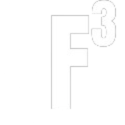Choosing the perfect laptop for school can feel like a daunting task. Whether you’re a note-taking champion or a design whiz, there’s a machine out there perfectly suited for your academic adventure. This guide explores five diverse laptops that cater to a range of needs and budgets.
Choosing Your Perfect Match
These five options offer a glimpse into the diverse laptop landscape available to students. Consider your needs – processing power, portability, budget, and desired features – to pick the machine that best complements your academic journey. Remember, the best laptop is the one that empowers you to learn, create, and achieve at your highest potential.
ASUS Zenbook 14 OLED: The All-Rounder to a range of needs and budgets.
Specs:
- Display: 14-inch OLED display 3K resolution (2880 x 1800) or FHD resolution (1920 x 1080)
- Processor: Intel Core Ultra 5 or newer Intel Core Ultra 7.
- Memory: 16GB, 32 GB LPDDR5 RAM
- Storage: Solid state drive (SSD) 1TB
Pros:
- Stunning OLED Display: OLED displays offer superior contrast and color accuracy compared to traditional LCD panels. This makes the Zenbook 14 OLED a great choice for students who will be working with visuals a lot, such as watching lectures, editing photos, or creating presentations.
- Long Battery Life: With up to 16 hours of battery life on a single charge, you can focus on your studies without worrying about running out of power in the middle of the day.
- Lightweight Design: The Zenbook 14 OLED is thin and light, making it easy to carry around campus or between classes.
Other factors to consider:
- Price: The Zenbook 14 OLED may be more expensive than some other laptops on the market.
- Performance: While it can handle most everyday tasks, it may not be the most powerful option for students who need to run demanding software.

MacBook Air M2 13-inch: The Apple Ecosystem Champion
Specs:
- Chip: Apple M2 chip Base configuration: 8-core CPU with 4 performance cores and 4 efficiency cores, 8-core GPU. Configurable option: M2 chip with 8-core CPU and 10-core GPU
- Display: 13.6-inch Liquid Retina display with LED backlight technology. Resolution: 2560 x 1664. Brightness: 500 nits
- Memory: Base configuration: 8GB unified memory. Configurable options: 16GB or 24GB unified memory
- Storage: Base configuration: 256GB SSD. Configurable options: 512GB, 1TB, or 2TB SSD
- Battery: Up to 15 hours wireless web browsing or up to 18 hours video playback according to Apple testing. Battery life may vary depending on use and configuration

Pros:
- Apple Silicon M2 Chip: This powerful chip, designed by Apple itself, delivers smooth performance for everyday tasks and workflows optimized for Apple software like Final Cut Pro and Logic Pro.
- Tight Integration with Apple Devices: MacBooks excel at working with other Apple devices like iPhones, iPads, and Apple Watches. Features like Handoff and Universal Control allow you to easily transfer tasks between devices and use them together.
- iCloud: Tight integration with iCloud makes it easy to store files, photos, and other data and access them from any Apple device.
Other factors to consider:
- Price: The MacBook Air M2 starts at a premium price point. Consider if the ecosystem benefits outweigh the cost for your needs.
- Alternatives: If you don’t prioritize the Apple ecosystem, there are compelling Windows laptops with similar specs at lower prices.
- Needs: If you don’t use video editing or other demanding applications, a less powerful laptop might be sufficient.
Lenovo IdeaPad Flex 5i 14 (2023): The Flexible Friend
Specs:
- Display: 14-inch touchscreen display Resolution: FHD (1920 x 1080) or (1920 x 1200)
- Processor: Intel: 12th Gen Intel Core i3, i5, or i7 processors
- Memory: 4GB, 8GB, or 16GB DDR4 RAM
- Storage: 256GB, or 512GB SSD

Pro:
- 2-in-1 Design: The 360-degree hinge lets you switch between laptop, tent, stand, and tablet modes. This makes it handy for different tasks, whether you’re working on a document, watching a video, or drawing.
- Touchscreen Display: The touchscreen display allows for intuitive interaction in tablet mode. You can use a digital pen (often sold separately) for creative tasks or taking notes.
- Variety of Configurations: The IdeaPad Flex 5i 14 comes in a range of configurations with different processors, RAM, and storage options. This lets you choose the specs that best suit your needs and budget.
Other factors to consider:
- Performance: The performance will vary depending on the specific configuration you choose. If you plan on using demanding applications, make sure to get a model with a powerful enough processor and sufficient RAM.
- Battery Life: Battery life can also vary depending on usage, but it’s generally advertised to last around 12 hours.
Surface Pro 9: The Note-Taking Powerhouse
Specs:
- Display:13-inch PixelSense touchscreen display. Resolution: 2880 x 1920 (267 PPI). Refresh rate: 120Hz.
- Processor: Intel Evo: 12th Gen Intel Core i5 or i7 processors
- Memory: 8GB, 16GB, or 32GB DDR5 RAM
- Storage: 128GB, 256GB, 512GB, or 1TB SSD

Pros:
- Lightweight and Portable: At just 879 grams, the Surface Pro 9 is easy to carry around in class or on the go.
- Long Battery Life: Stay focused throughout the school day or a long lecture with a battery that lasts.
- Large Touchscreen: The 13-inch PixelSense touchscreen display is great for taking notes by hand with a digital pen (often sold separately). The high resolution makes text and graphics look sharp.
Other factors to consider:
- Optional Keyboard: The Surface Pro 9 is a tablet, and while the touchscreen is great for note-taking, you might also want a physical keyboard for extended writing sessions. This is sold separately.
- Price: The Surface Pro 9 starts at a premium price point. Consider if the features and flexibility outweigh the cost for your needs.
Acer Nitro V 15: The Gaming Guru
Specs:
- Display: 15.6-inch FHD (1920 x 1080) IPS display
- Processor: 12th or 13th Gen Intel Core i5 or i7 processors. Ryzen 5 and Ryzen 7 is also available.
- Memory: 8GB, 16GB or 32GB DDR4 RAM
- Storage: 512GB, or 1TB SSD
- Graphics: NVIDIA GeForce RTX 3050, RTX 4050 or RTX 4060 Laptop GPU

Pros:
- Capable Performance: The Nitro V 15 can handle everyday tasks like browsing the web, working on documents, and watching videos with ease. Some configurations might even be suitable for light video editing or 3D modelling if your course requires it.
- Upgradable Parts: Many Nitro V 15 models allow you to upgrade the RAM and storage yourself, which can be helpful if you find you need more space or faster performance down the line.
Other factors to consider:
- Battery Life: Gaming laptops tend to have shorter battery life compared to laptops designed for productivity. This means you might need to be near an outlet more often, which can be inconvenient in a college setting.
- Weight and Bulk: Gaming laptops are often larger and heavier than standard laptops, making them less portable for carrying around campus between classes.
- Price: Gaming laptops can be more expensive than standard laptops with similar performance for everyday tasks.
Remember, the best laptop for you depends on your specific needs and budget!